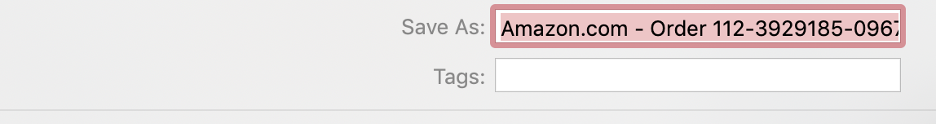To avoid delays in shipment and billing invoices, please review the requirements for submission of invoices:
All invoices must be submitted along with the tracking details prior to arrival of shipment and Customs clearing. The absence of Invoices and tracking details will result in delayed shipments.
All invoices submitted, must be forwarded directly from the email sent by the seller/vender. We do not accept invoices generated from Microsoft Word or Excel documents or screenshots of invoices.
How to provide proper invoices?
Follow the steps below:
- Log into you account (Example: Amazon, Walmart, Shein)
- Select Account
- Select Orders (Recent Orders)
- View Invoice
- Either Print invoice and then scan and upload invoice or select Print invoice and when choosing a printer select Save to PDF then save in desired location for easy access to upload
See illustration below:
Step 1: Log into your account (The example displays an Amazon account)
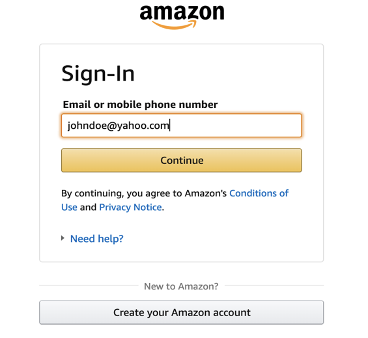
Step 2: Select Returns & Orders Icon

Step 3: Select View Invoice for desired invoice (Select Track Package to retrieve Tracking details)
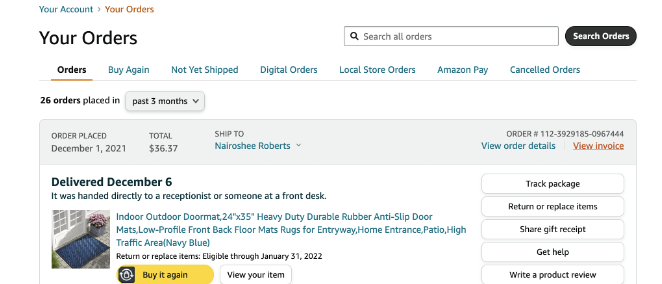
(See tracking details displayed below)
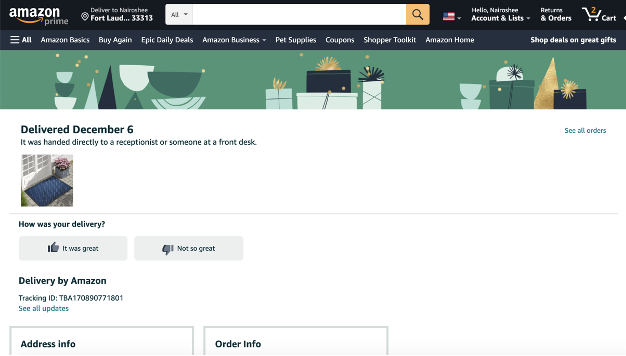
Step 4: Select Print the invoice for your records
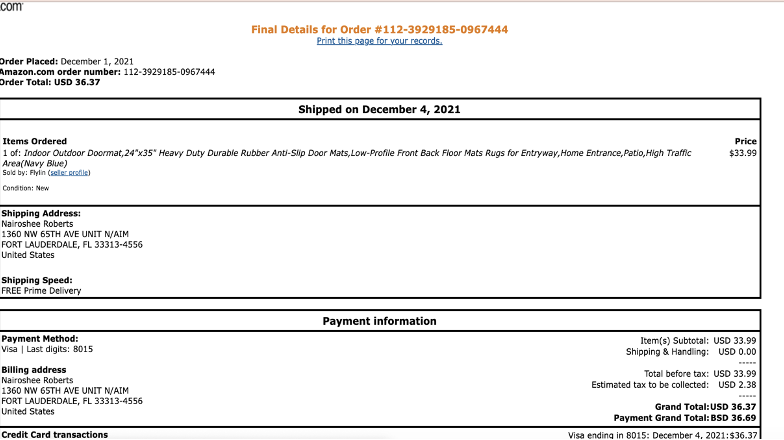
Step 5: When choosing a printer, select Save to PDF
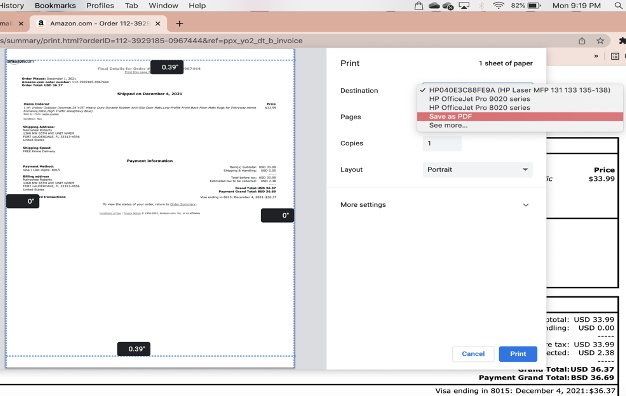
Step 6: Save to preferred location on your computer